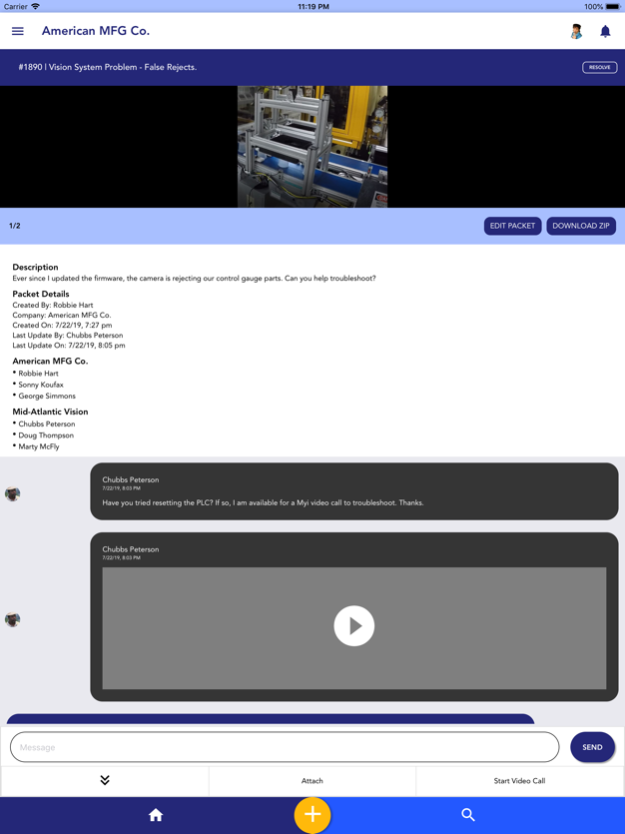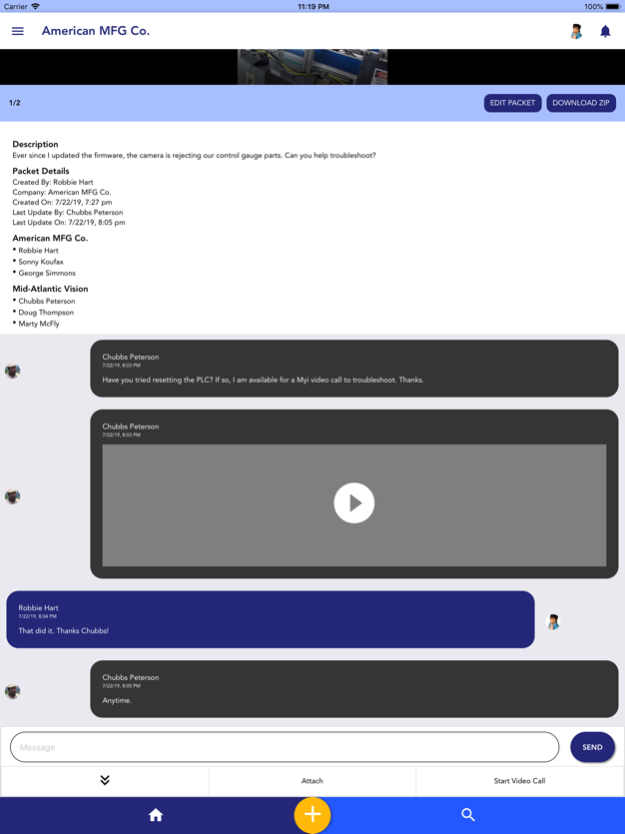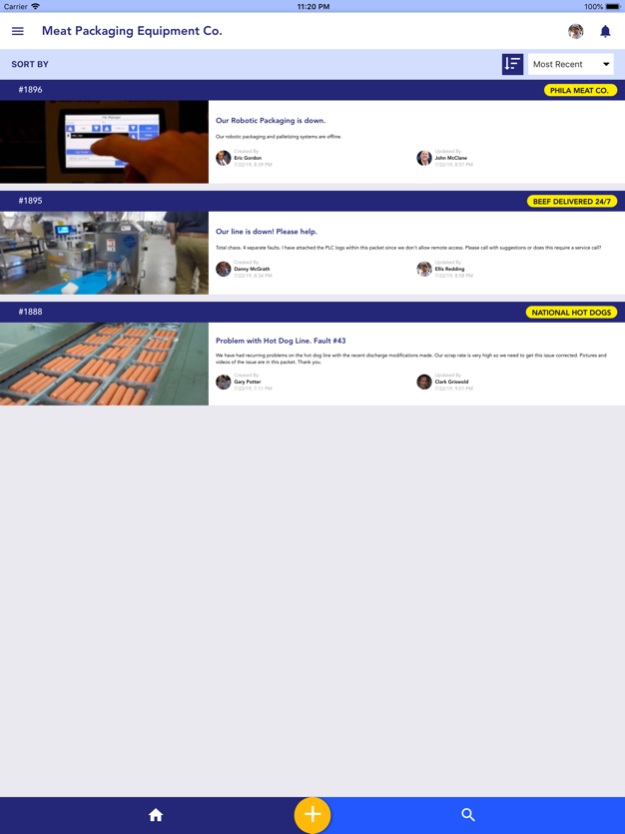The Myi App 5.4.8
Continue to app
Free Version
Publisher Description
Myi Empowers Users to easily document, record, and collaborate on workplace issues with features such as multi-platform video chat, messaging, archiving, escalation management, etc.
Myi offers a User Experience Similar to Social Media but instead is Private and Secure to your Business. Securely attach Pictures, Videos and Documents and get that information to the right people in Real-Time.
The Myi Platform allows your Employees to take the Initiative to collect information of the problem and get that information to their Supervisors, Co-Workers or Teams in the Companies that need to be involved.
The backbone of Myi is “The Packet” which is a clean, organized and finite Operating Unit that contains a welcoming interface to collaborate with no data or file size limitations. This gives the Recipients a chance to review the Pictures and Videos of the problem in high quality as they were provided so they can get right to the troubleshooting process.
Myi offers all of the Powerful features that you would expect, such as archiving video calls and much more.
Now issues can be captured and sent either internally or externally right from the factory floor through various departments to the engineering meeting and beyond.
All data and metadata associated with a Myi Customer’s Account is solely their property.
Oct 4, 2021
Version 5.4.8
You can now view recent video calls and initiate calls from that screen.
About The Myi App
The Myi App is a free app for iOS published in the Office Suites & Tools list of apps, part of Business.
The company that develops The Myi App is Myi. The latest version released by its developer is 5.4.8.
To install The Myi App on your iOS device, just click the green Continue To App button above to start the installation process. The app is listed on our website since 2021-10-04 and was downloaded 1 times. We have already checked if the download link is safe, however for your own protection we recommend that you scan the downloaded app with your antivirus. Your antivirus may detect the The Myi App as malware if the download link is broken.
How to install The Myi App on your iOS device:
- Click on the Continue To App button on our website. This will redirect you to the App Store.
- Once the The Myi App is shown in the iTunes listing of your iOS device, you can start its download and installation. Tap on the GET button to the right of the app to start downloading it.
- If you are not logged-in the iOS appstore app, you'll be prompted for your your Apple ID and/or password.
- After The Myi App is downloaded, you'll see an INSTALL button to the right. Tap on it to start the actual installation of the iOS app.
- Once installation is finished you can tap on the OPEN button to start it. Its icon will also be added to your device home screen.